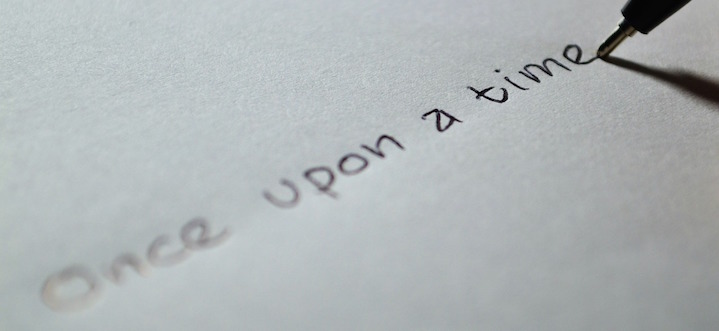Keywords refer to the words and phrases your desired audience uses in online searches to acquire results for the products you offer. Keywords enable you to direct online traffic towards your website, webpage, online store or marketplace products.
What’s the first thing most consumers do when they want to buy online?
Search for product options!
Not every consumer clicks on the lifestyle category and scrolls through the tens of thousands products listed there in. The fastest way to acquire what one needs is to type it into the marketplace search bar and ta-da! A variety of the search word in are shortlisted and on display.
As an online seller your goal should be to have your products appear in your target consumers’ search list. To do that you must arm yourself with relevant keywords.
How do Keywords Help Online Marketplace Sellers?
Keywords refer to the words and phrases your desired audience uses in online searches to acquire results for the products you offer. Keywords enable you to direct online traffic towards your website, webpage, online store or marketplace products. As a result you have better chances of discoverability on marketplaces. Improved marketplace visibility in turn increases sales and profits.The kind of keywords you use will depend on the kind of products you sell. Keyword research must be done accordingly.
How to Find the Right Keywords?
It is wise to put a bit of thought into the selection of keywords. Sometime spent in researching keywords can do you a lot of good. There are different ways for you to identify keywords and we will explain to you two easy and effective methods to do so.Method #1 – Marketplace Search Bar
The easiest way to know what online consumers are looking for in your product category is to enter your product type in the marketplace search bar. Open your marketplace webpage like Amazon, Flipkart or Snapdeal. Type in the kind of product you sell (example: Handbag). Note the suggestions in the list that pops up below the search bar. Accordingly you can select the best keywords that apply to your product.
Method #2 – Keyword Planner from Google
Google is everyone’s go to search engine for just about everything. Sometimes online consumers may simply type the kind of product they want into the search engine. Based on the results they receive they may pick the product or brand they want to look at.This should fascinate you because Google keeps track of all the words and phrases people lookup, when they look them up and how often those words are looked up. It is also capable of determining how competitive a keyword is based on usage. As an online seller you can make use of Google AdWords to acquire these statistics and relevant keywords for your ecommerce.

How?
To start go to adwords.google.com and select the tools option on the dashboard. From there click on keyword planner.
You will move to a page requesting you where you would like to start. Click on search for new keywords using a phrase, website or category. Type your product type into the first block (example – laptops), under the targeting option and change the country to India and select Get ideas.


Check the Avg. monthly searches (the table heading) and browse through the keyword (by relevance) category. To select the keywords you want, click on the add to plan arrows then select the download plan option. Select Excel CSV, Download and Save.



You will have an excel sheet of all the relevant keywords you have select ready to use on your on your computer.
Where to Use These Keywords?
-
Product titles
-
Listing flat file
-
Product descriptions